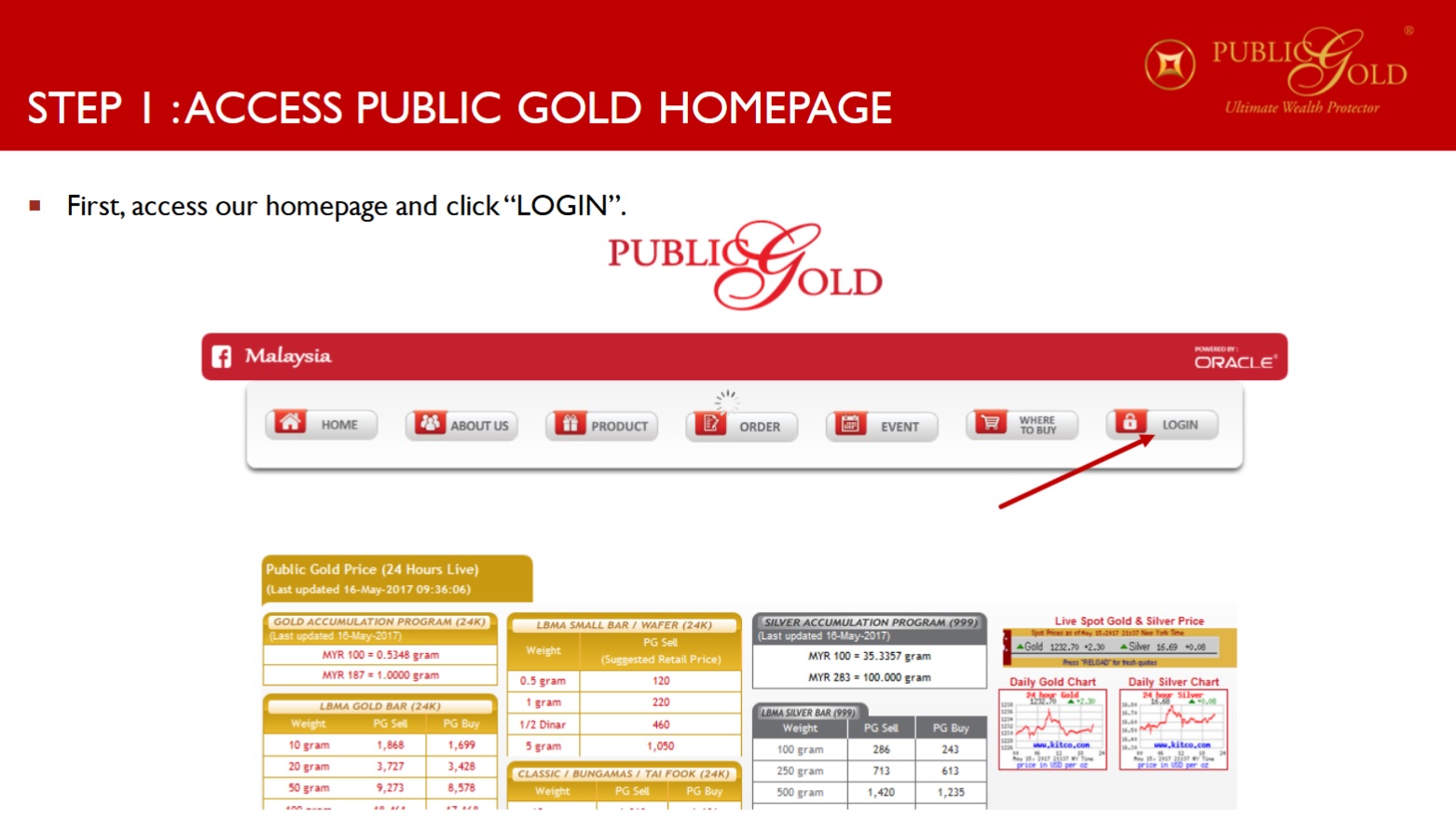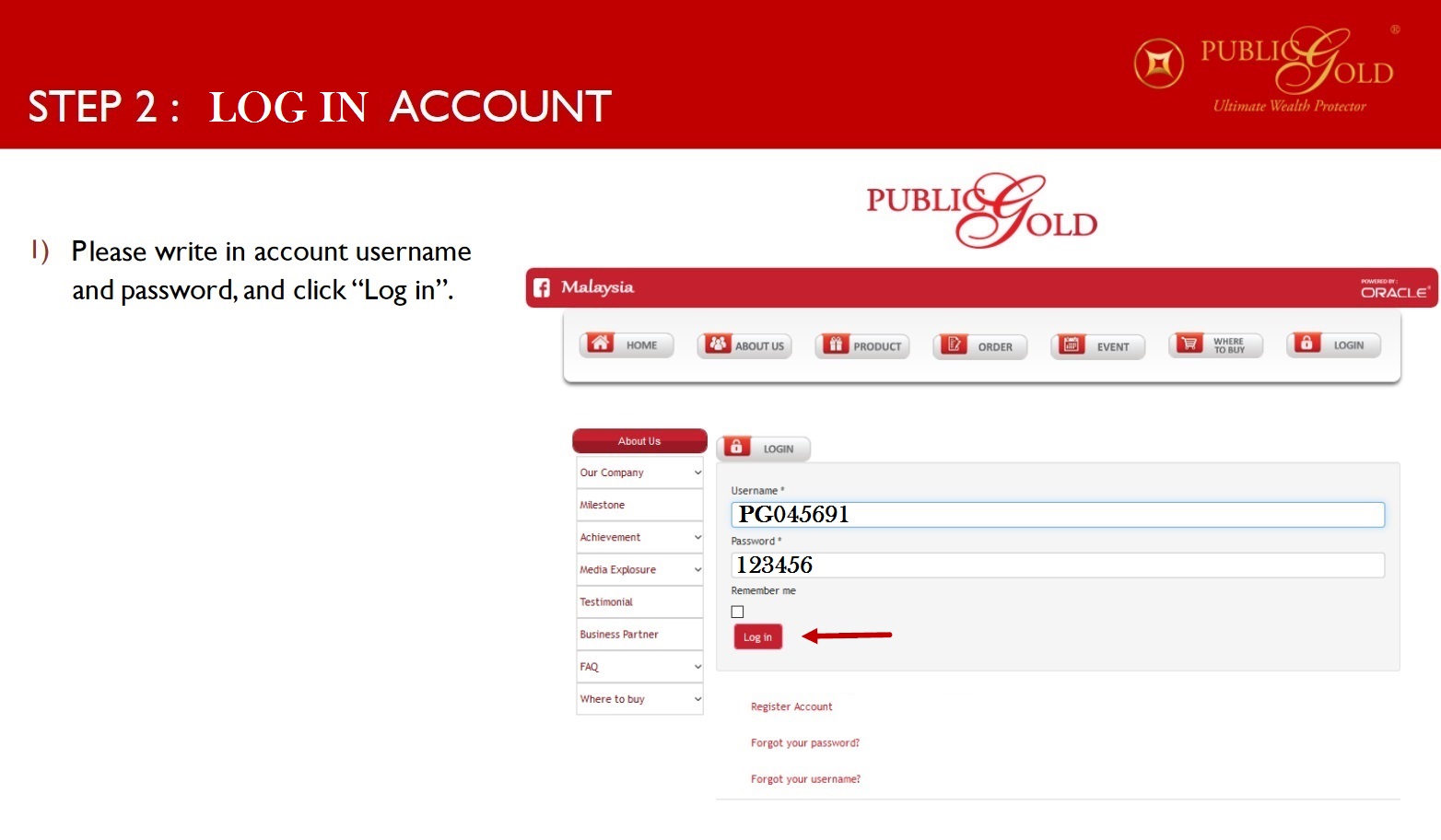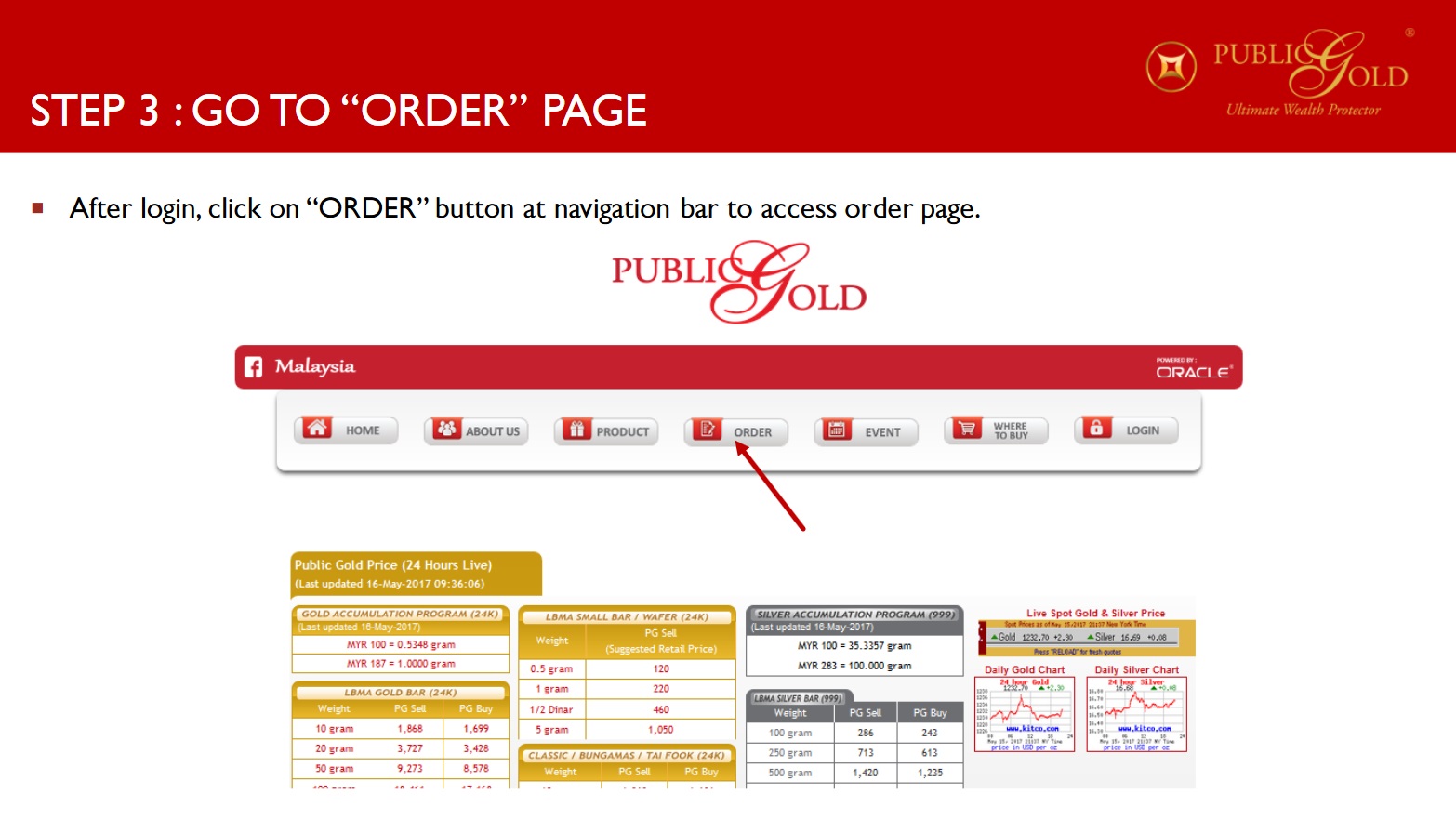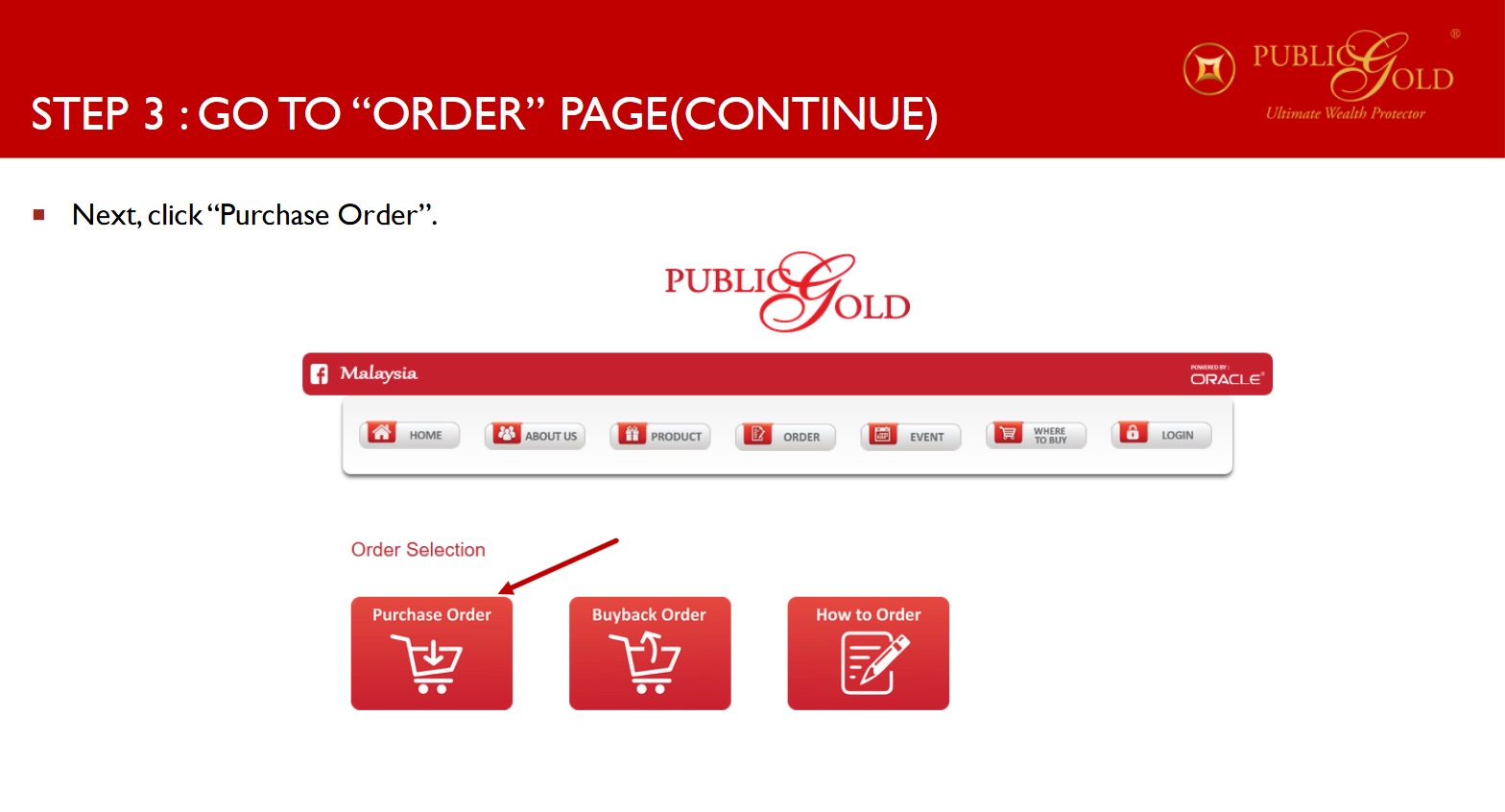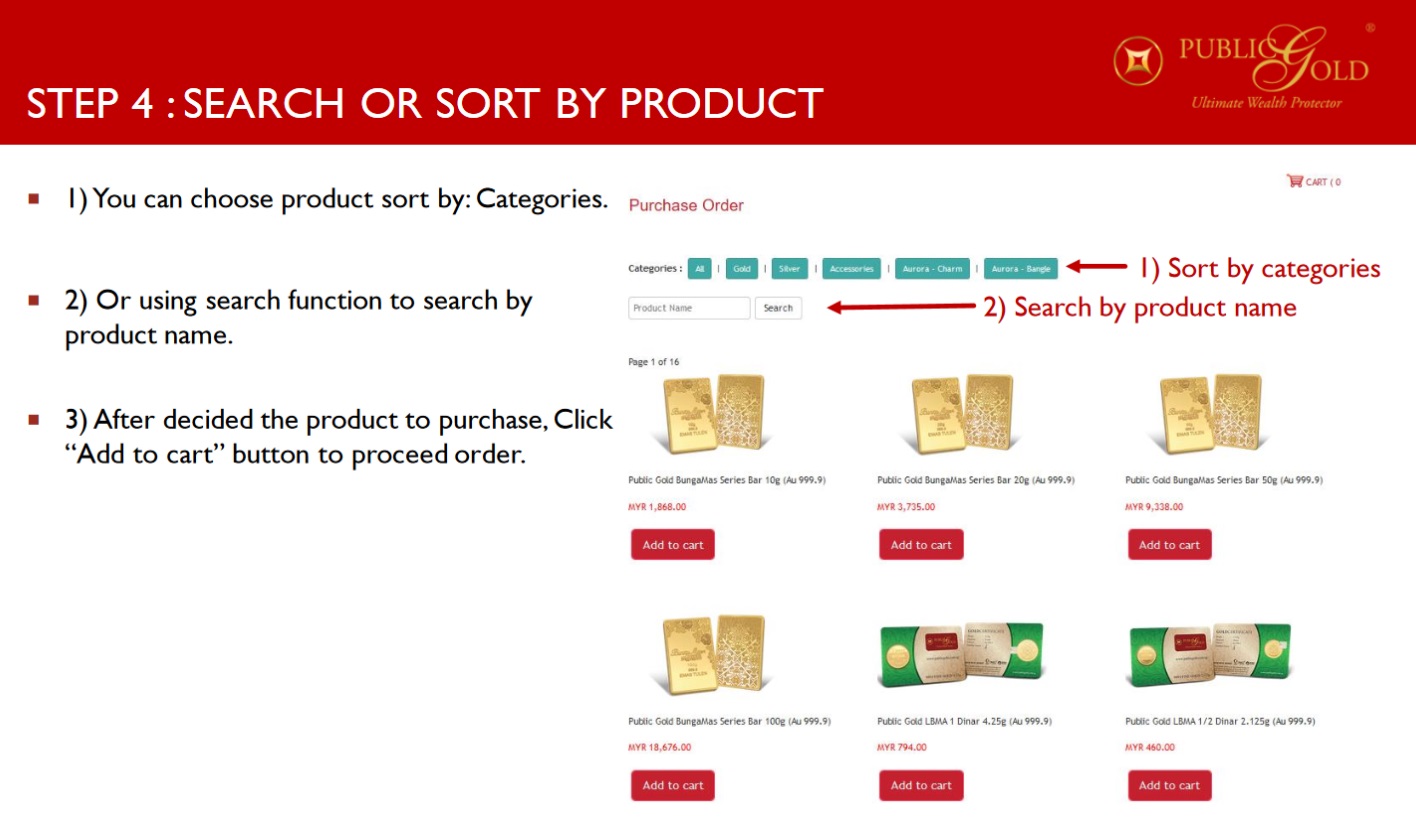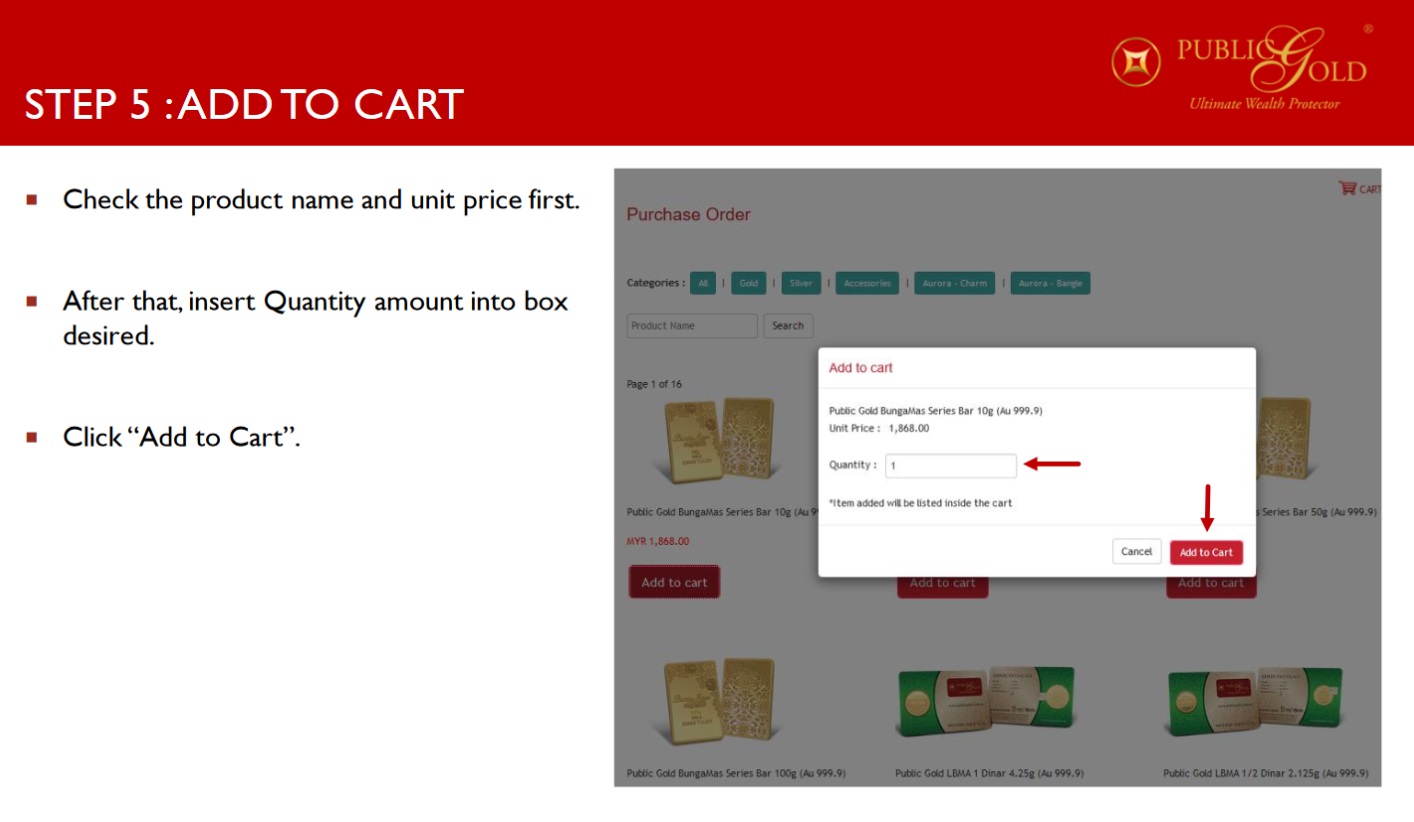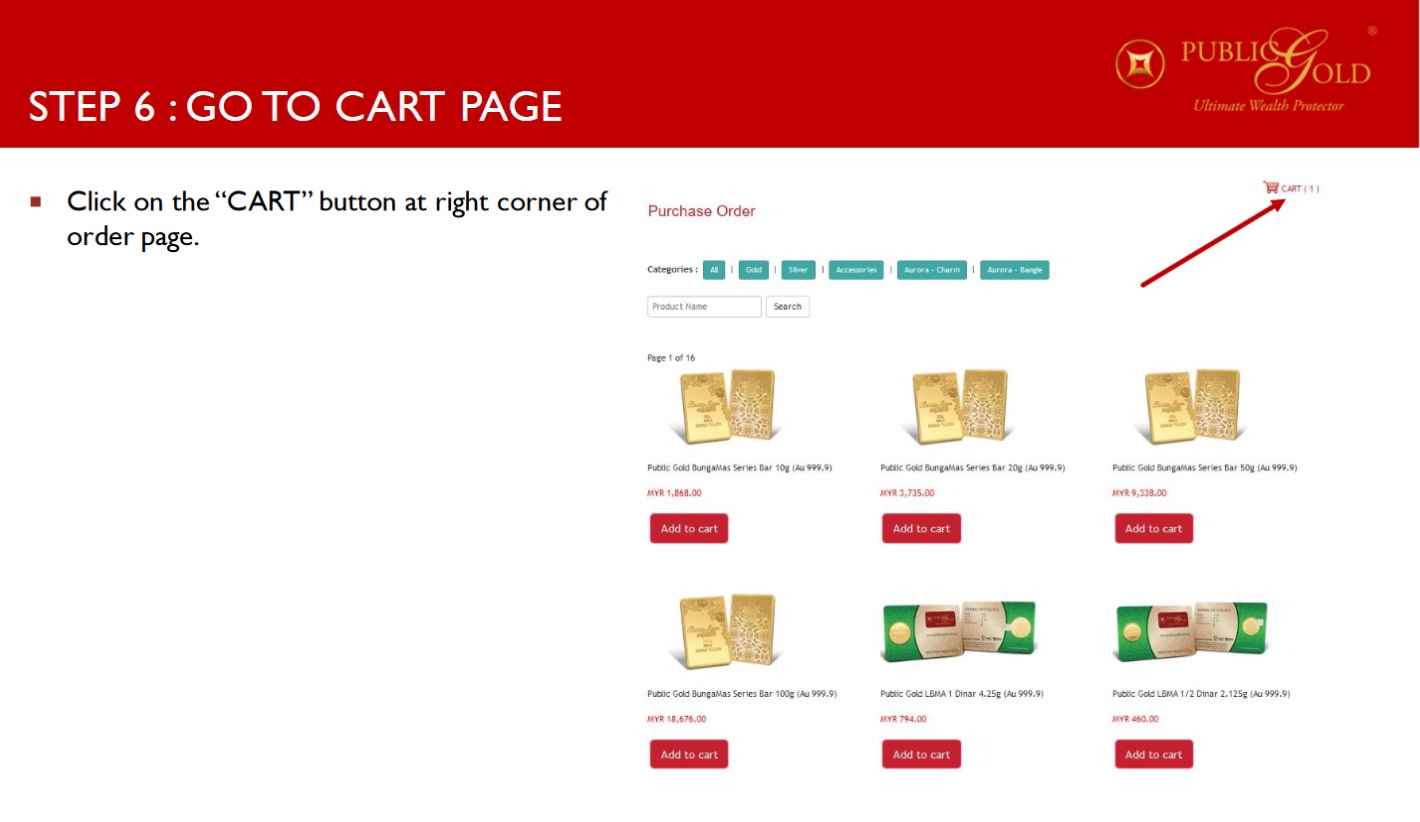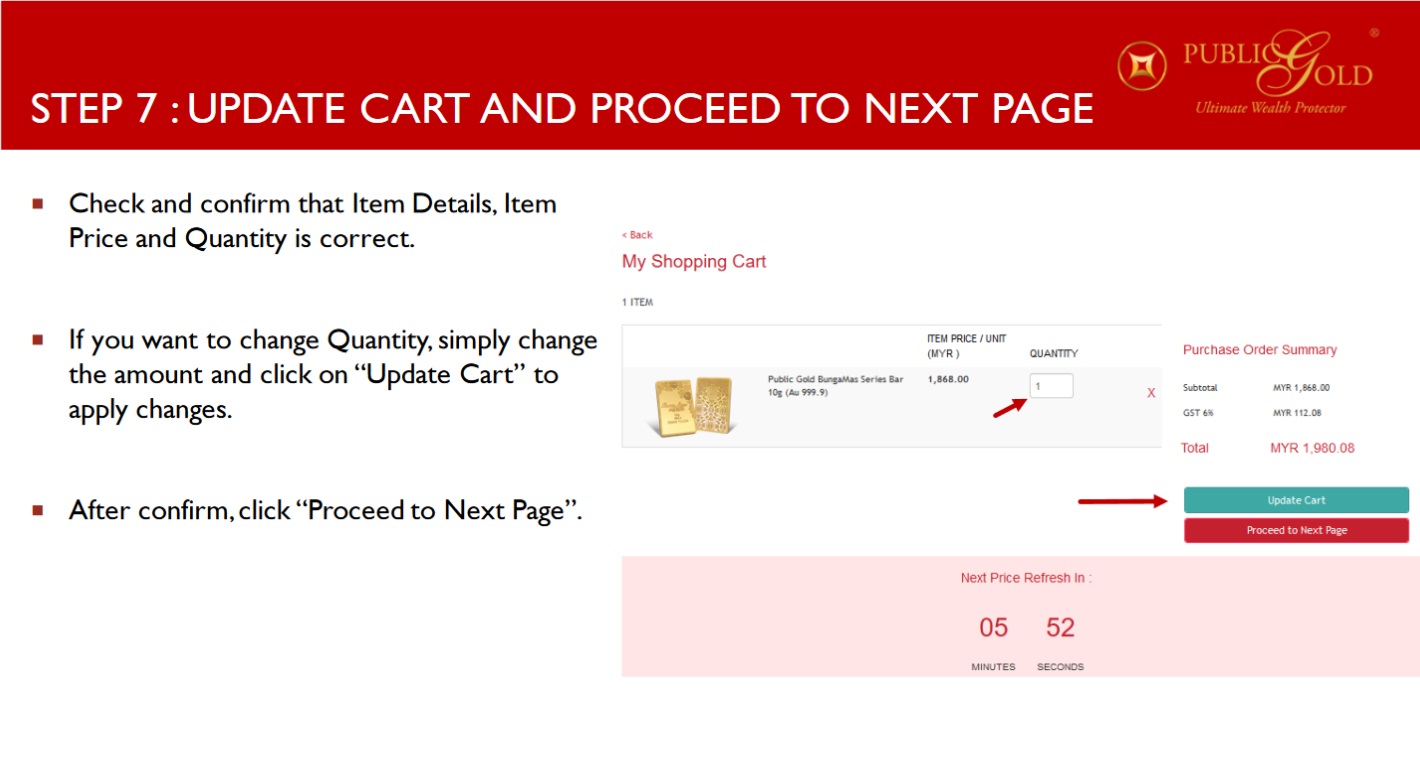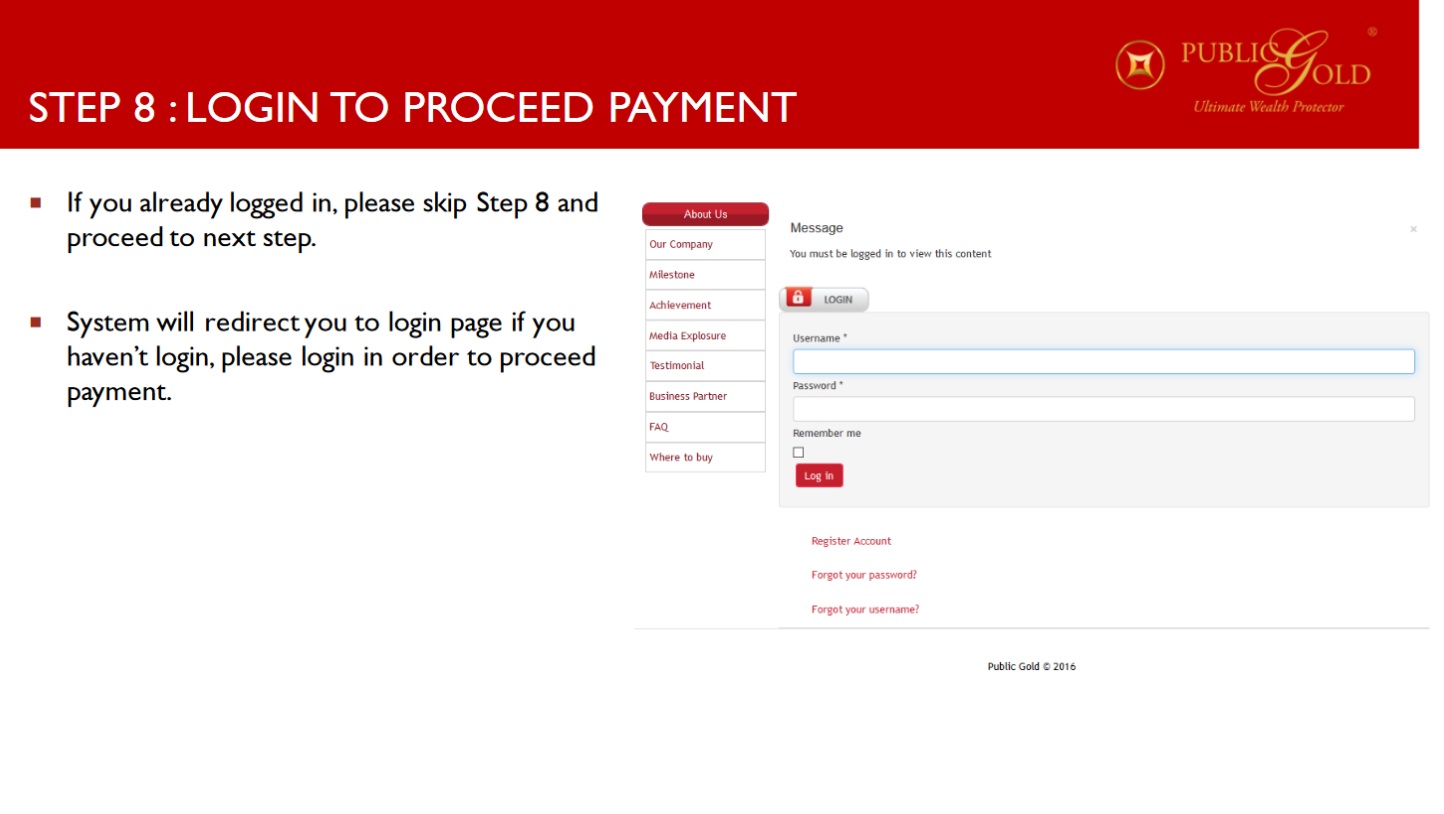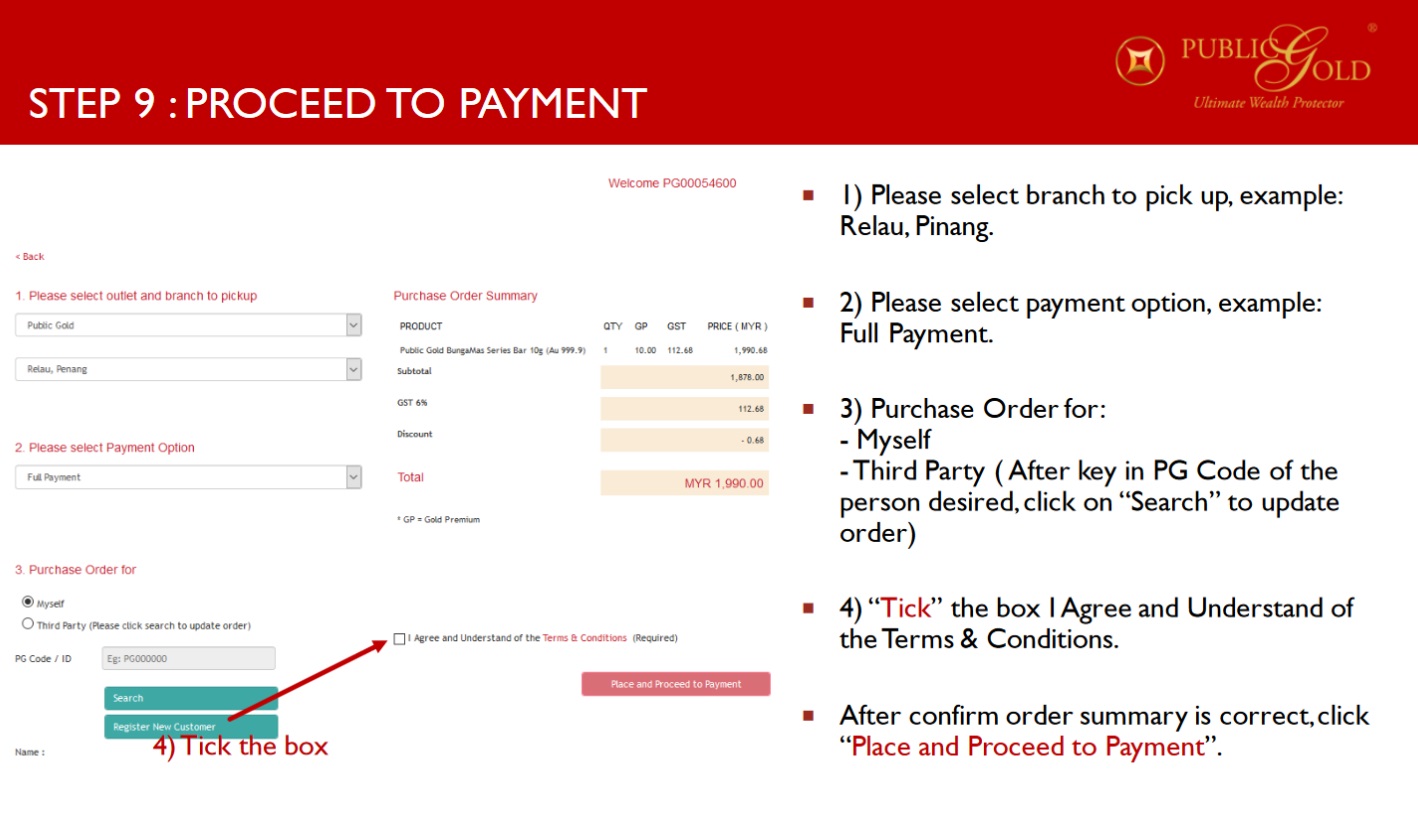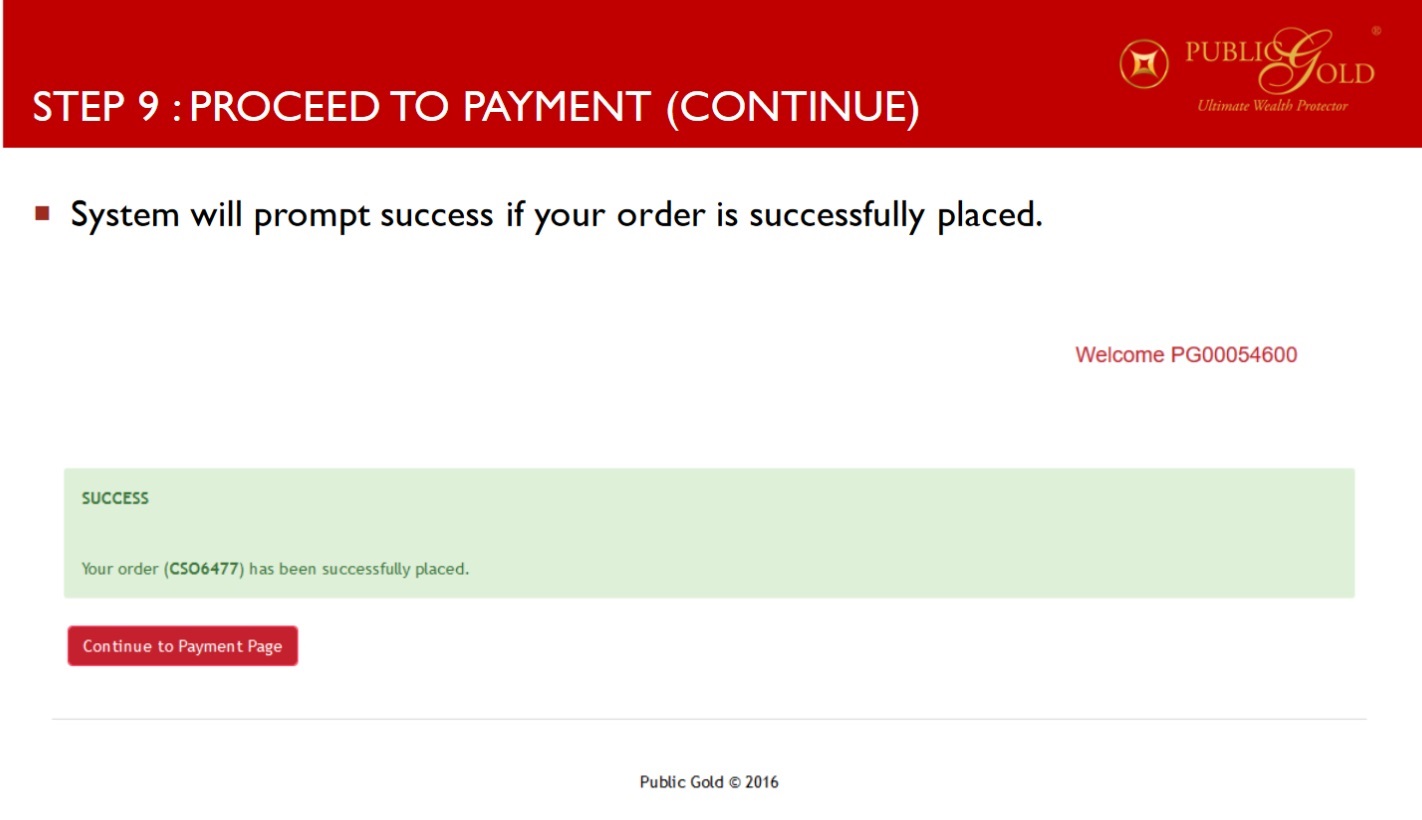How to order Public Gold online? ( Non-GAP)
For those who wish to register free at Public Gold and want my guidance of order via Public Gold. Please follow the following step :
Visit www.PublicGold.com.my, click LOGIN or directly click PG Free Register to direct go to the free registration page.
Please fill up your name according to your name on Identification Card ( MyKad ), telephone no and email address. Select the branch nearest to you. Then fill in 00201240 as Introducer Code. No Registration Fee required.
After completed the above. Can proceed to place your first order as follow ( Click to enlarge image ) :